Screen9 Callbacks
Not all uploads and changes are handled via your CMS. For example media is uploaded via Quickchannel FTP or Quickchannel Console, and media metadata is edited in Quickchannel Console. In order to keep your CMS in sync with those changes, we support callbacks.
A callback is a HTTP GET request to a URL that you provide. Query parameters are appended to the URL depending on the type of the callback. Your callback handler is expected to respond with 200 on success. When success has not been achieved, Quickchannel will retry the callback periodically for a maximum of 48 hours.
To configure callback URL, navigate to the API tab of the Settings page in the Console. Under the API tab you will find a Callback URL box. Enter the URL you want to receive callbacks on in the URL field of the Callback URL box and choose which type of callbacks you would like to receive.
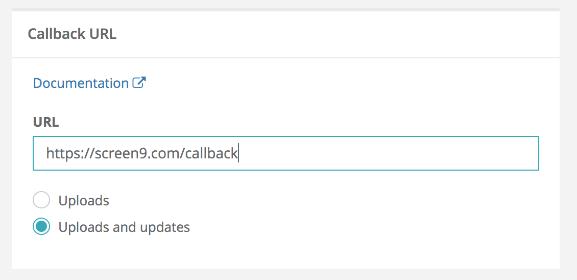
There are two types of callbacks that can be called when a specific action is triggered:
- Uploads
- A newly uploaded media has been set to successful, after all preview formats have been transcoded
- A clone has been created
- A live event has been registered
Appended to the URL as a query parameter is mediaid, status, title, userid and message (message is deprecated and always empty)
http://cms.example.com?status=success&userid=rzLmShSpK-7kWkqh2oVCLA&message=&mediaid=hAHlHXzOLgOQI2La-hWFpg&title=Video+title
- Uploads and updates
- A newly uploaded media has been set to successful, after all preview formats have been transcoded
- A clone has been created
- A live event has been registered
- Media meta data has been edited in Quickchannel Console. See below for a list of tracked meta data.
Appended to the URL as a query parameter is the mediaid.
http://cms.example.com?status=deleted&mediaid=-YBpbhPLZ7vQJnvYVBk-wh
Meta data that triggers a callback when edited via Quickchannel Console:
- category
- description
- moderation status
- publication windows
- live event start and end times
- tags
- title image and thumbnail
- title
- subtitles
- featured
